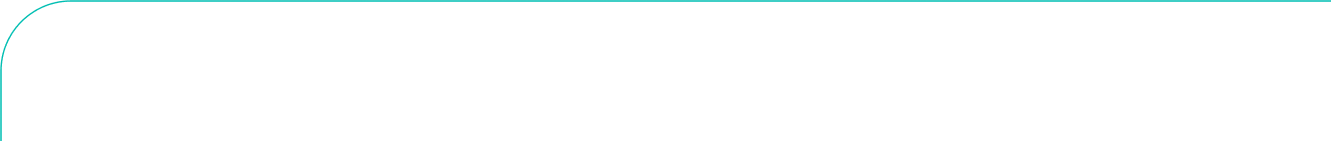In the xammp or xampplite directory, there is a utility named “xampp-portcheck.exe” – running it will tell you if port 80 is “free”, or if it is not it may show “SYSTEM” for example. If this test does not show port 80 is “free” proceed with the settings below.
When installing wampserver the .
You can make it work if you change your Skype’s port.
Open Skype… tools, options, connection . and uncheck “use port 80 as alternative” then restart Wamp